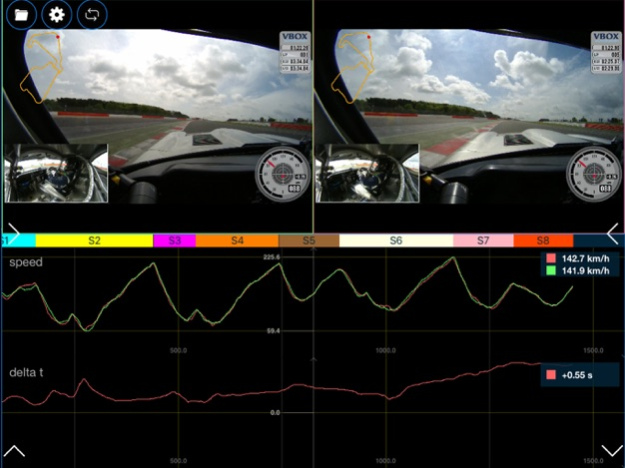Circuit Tools 1.3.20
Continue to app
Free Version
Publisher Description
Circuit Tools for iOS has been designed by racing drivers, for racing drivers, to quickly provide information that is key to improving lap times.
It is designed to work in conjunction with a VBOX Video HD2 and the following Wi-Fi SD card readers:
*RAVPower FileHub Plus RP-WD03
*RAVPower FileHub Wireless Travel Router RP-WD007
*Toshiba Canvio AeroMobile wireless SSD
Circuit Tools for iOS removes the complexity normally associated with analysis software, which is often aimed at experienced race engineers.
The app can also analyse data without video from Racelogic's other data loggers including VBOX, Video VBOX and VBOX Sport. Data files can be loaded into the app via Dropbox.
Feb 18, 2021
Version 1.3.20
Support for opening files with external SD card readers, such as Apple Lightning to SD Card Camera Reader with iOS 'Share'.
* Integration with 'Files' app to allow loading files from Google Drive, iCloud, etc using iOS 'Share' feature.
* UI improvements for iOS 13 and 'Dark Mode'.
* Lap number for the 'Best' lap is now visible in lap view.
* Pinch zoom on track map improved.
About Circuit Tools
Circuit Tools is a free app for iOS published in the Health & Nutrition list of apps, part of Home & Hobby.
The company that develops Circuit Tools is Racelogic. The latest version released by its developer is 1.3.20.
To install Circuit Tools on your iOS device, just click the green Continue To App button above to start the installation process. The app is listed on our website since 2021-02-18 and was downloaded 14 times. We have already checked if the download link is safe, however for your own protection we recommend that you scan the downloaded app with your antivirus. Your antivirus may detect the Circuit Tools as malware if the download link is broken.
How to install Circuit Tools on your iOS device:
- Click on the Continue To App button on our website. This will redirect you to the App Store.
- Once the Circuit Tools is shown in the iTunes listing of your iOS device, you can start its download and installation. Tap on the GET button to the right of the app to start downloading it.
- If you are not logged-in the iOS appstore app, you'll be prompted for your your Apple ID and/or password.
- After Circuit Tools is downloaded, you'll see an INSTALL button to the right. Tap on it to start the actual installation of the iOS app.
- Once installation is finished you can tap on the OPEN button to start it. Its icon will also be added to your device home screen.